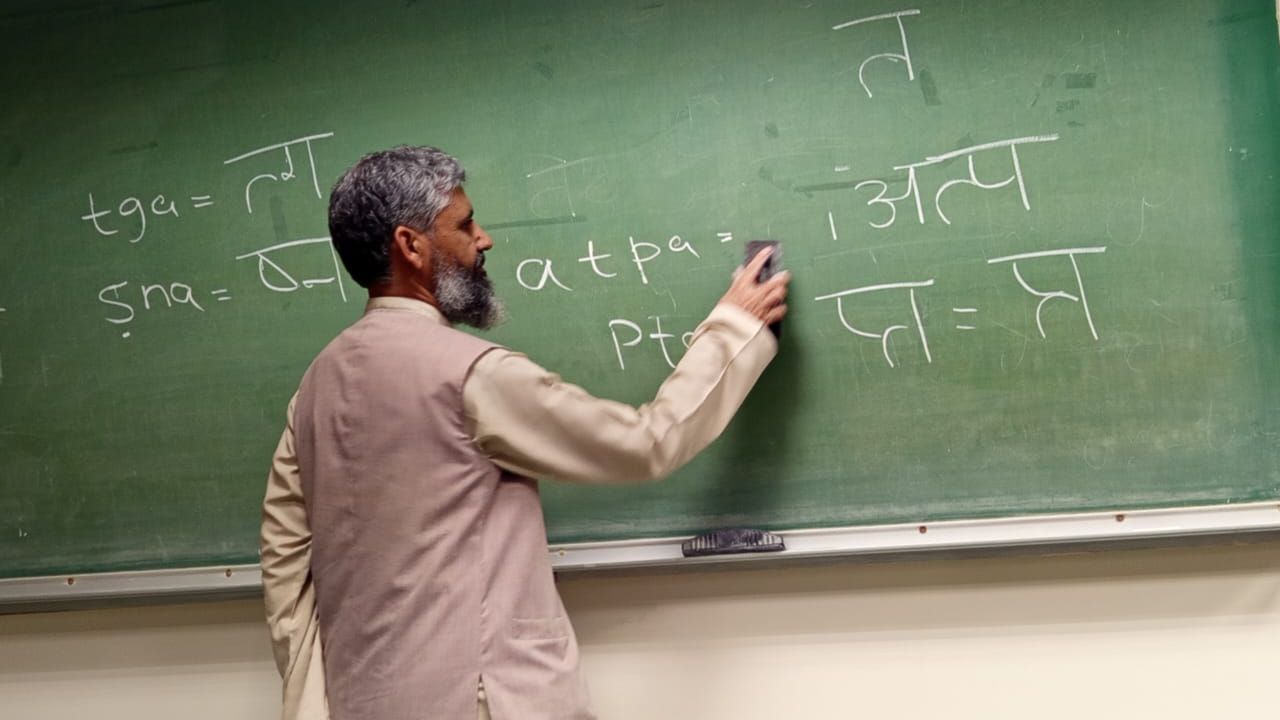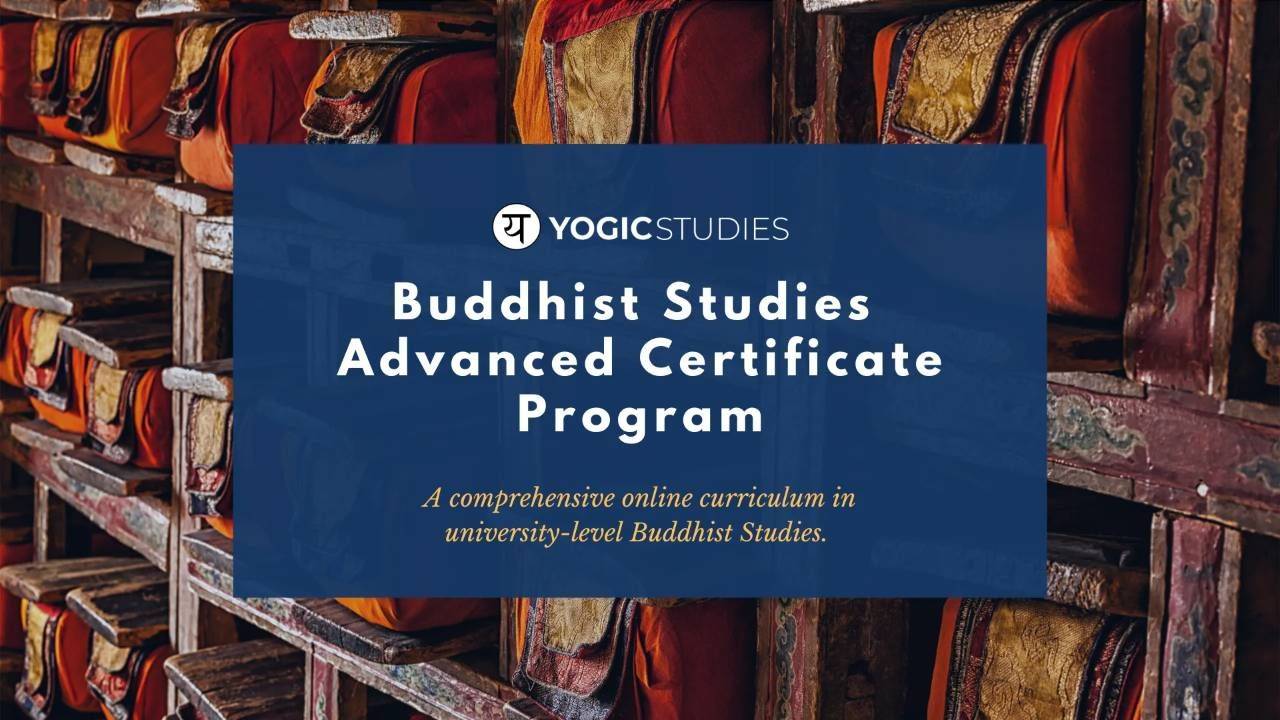How to Use Online Sanskrit Dictionaries Tutorial (Video + PDF)
Feb 21, 2019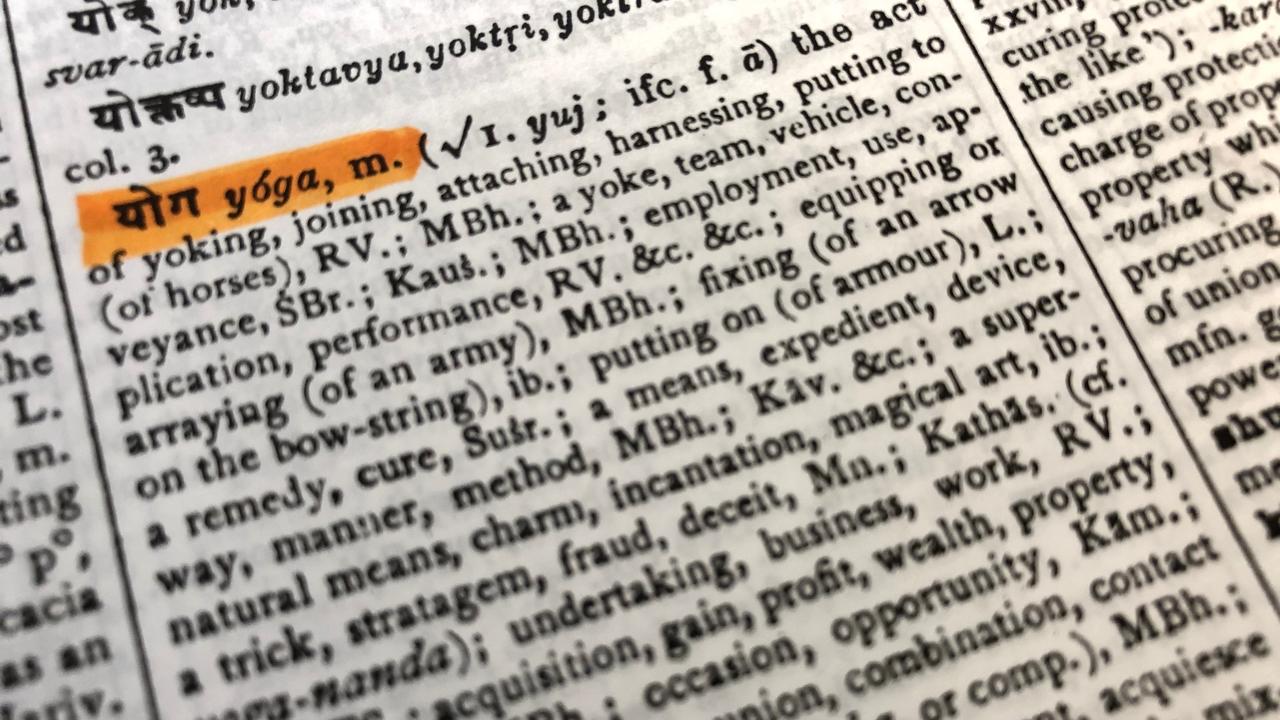
Click here to download this tutorial and workflow as a PDF.
Note: this PDF was generated on Feb 19, 2019 using Mac OS Mojave 10.14 and Chrome
Getting Started
There are many different methods and tools for utilizing Sanskrit dictionaries. Each student or scholar of the language will have their own preferred approach. In this workflow, I will demonstrate a few common and easy-to-use methods.
Printed Dictionaries
The first thing to note is that, especially for a beginning Sanskrit student, it is always best to use a printed physical dictionary. By using a printed book, the student is required to look up Sanskrit words based on the traditional arrangement of the letters in the Sanskrit alphabet. That is, words do not appear according to the order of the English alphabet (a, b, c, etc.) but rather according to the concordance of the Sanskrit alphabet, (a, ā, i, ī… k, kh, etc.). For better or worse, when using an online dictionary, knowledge of this order is not mandatory.
To use the printed dictionaries, one must look up a nominal word using its “stem” form (rather than what is often its more familiar Nominative form): e.g., yogin (rather than yogī); karman (rather than karma), pustaka (rather than pustakam); etc. For verbs, one will look up the verbal root (dhātu): e.g., √yuj, √gam, √pat, etc.

Two recommended Sanskrit-English dictionaries in print are as follows:
- Monier-Williams, Monier. A Sanskrit English Dictionary. Motilal Banarsidass.
- Apte, Vaman Shivram. The Practical Sanskrit-English Dictionary. Nataraj Books.
There is also a more portable and compact edition of Apte, which is very useful:
Online Dictionaries
With that said about the value of printed dictionaries, today there are incredible online and digital tools for looking up Sanskrit words, that do not require one to lug around a heavy book—and can make looking up words incredibly fast, and fun.
Our first stop, is the Cologne Digital Sanskrit Dictionaries.
This unbelievable resource has been prepared since 1994 by the Institute of Indology and Tamil Studies, at University of Cologne, Germany. It hosts an incredible 36 online Sanskrit dictionaries, including Sanskrit to English, French, German, and even Latin!

https://www.sanskrit-lexicon.uni-koeln.de/
I’m now going to walk us through how to use two of these digital resources, the online Sanskrit-English Monier-Williams and Apte dictionaries. In both of these examples, one can use these dictionaries without knowledge of Devanāgarī.
1. Monier-Williams
Click here to go to the Advanced Search option for the MW dictionary.

You now have the option to search for Sanskrit words in a number of different ways. To use the example of the word yogin, you can search for:
- exact = the exact spelling of a nominal word or verbal root: e.g., yogin
- (this is the best way to search for a word if you know the stem form!)
- prefix = any number of letters which begin a word: e.g., yo, yog, yogi
- (this is a great way to search for a word if you can’t remember exactly the ending of its stem form)
- suffix = any number of letters which end a word: e.g., in, gin
- infix = any number of letters which occur inside a word: e.g., og, ogi
- substring = any number of letters that occur inside a compound: e.g., yog, yoga, yogin
Input Schema
Now, the next step, and perhaps the most important feature of using an online Sanskrit dictionary, is you need to establish which transliteration schema you will be typing in. This can be a bit tricky in the beginning, and there are different options here—which depend on the dictionary you are using.
For this online MW dictionary, the options for inputting text are:
- Kyoto-Harvard
- SLP1
- ITRANS
You can use this help button to view the different schemes.
Each one of these schemes consist of a slightly different “map” of characters, i.e., transliterated Sanskrit using Roman letters.
While IAST is the most common and preferred way to print and type Sanskrit, unfortunately, this is not the most precise or common way to input text in an online dictionary. And thus, one does need to gain proficiency with a different transliteration system to use these tools.
Personally, I recommend using the Kyoto-Harvard schema, which is what I will demonstrate here, and consists of the following characters:
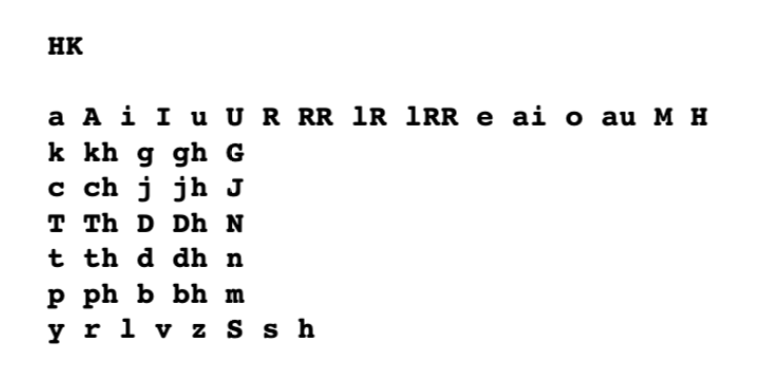
Thus, for example: a = a , A = ā , I = ī , U = ū , M = ṃ , H = ḥ , z = ś , S = ṣ
This does require a little getting used to in the beginning. And it’s helpful to have this chart handy when using the dictionary. But with practice, pretty soon you’ll be able to type using this schema from memory!
Output Schema
You can then also choose the desired output schema for how the word entries will appear. Here you have the option to use the above three transliteration schemes, in addition to Devanāgarī, or Roman Unicode (i.e., IAST). If you don’t know Devanāgarī yet, I’d recommend using the latter.
Using the Dictionary
Alright, once you’ve figured out your transliteration schema, let’s try an easy example! Let’s look up the word yoga.

If you do an exact search, there should only be one entry for this term. However, you will then see that that entry is very long! Keep scrolling… You will notice that there is quite a bit of information here. And in the beginning it is a bit daunting. How do you know which entry is the “correct” one? Well, there is not always simply one easy answer. Sanskrit terms can have a fluidity and wide semantic range of meaning. However, the context and genre of Sanskrit matters greatly here.
Monier-Williams lists these entries according to their usage in texts, typically beginning with the Vedic texts, and then moves chronologically onwards. So, the first entries here for yoga are from the Ṛg Veda (RV), followed by the Mahābhārata (MBh), and so on.
Click here for a complete list of Monier-Williams’ list of Works and Authors abbreviations.
What is important to note is that the early Vedic usages in many instances are only appropriate for the older “Vedic Sanskrit”, while the entries from the Epics, Purāṇas, and other texts, are typically more common for “Classical Sanskrit.” We can also see that there are very particular, and sometimes unusual, instances of words that are unique to specific texts, authors, or genres of Sanskrit.
To take but one example, the usage of yoga as “remedy” or “cure” is taken from the Suśruthasaṃhitā, an ancient Sanskrit medical text. However, this would be entirely inappropriate as an English translation for the term yoga in Patañjali’s Yogasūtra.
You can see, there is both an art and a science to all of this.
One last thing to note here about the online MW dictionary, and a very special feature of this digital tool. If you click on the page number of the word entry, it will actually take you right to a digital scan of the full page entry in the MW printed dictionary! How cool is that?
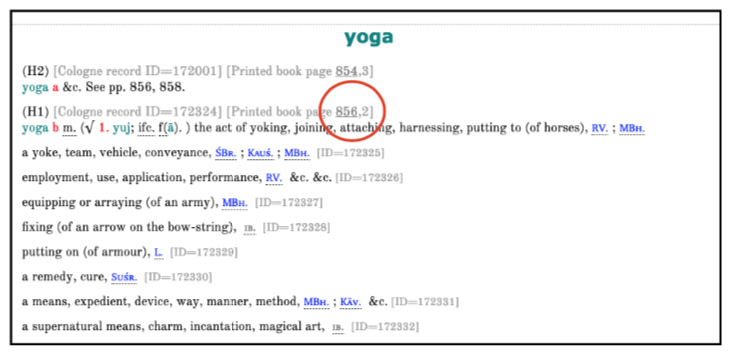

2. Apte
Click here to go to the Advanced Search option for the Apte dictionary.
For the most part, the same set of instructions above also apply for using the online Apte dictionary. However, often times I have found that using Apte requires the Nominative singular form of a nominal word, rather than simply the stem.
E.g., yogaḥ (rather than yoga).
Thus I find when using Apte, it is often helpful to use the “prefix” search mode (rather than “exact” word). In this case, typing in the “prefix” yoga- will yield the following results:

One of the advantages of the Apte dictionary, is that unlike the MW dictionary, it lists the meanings of the words in order of common usage (rather than chronological appearance in texts, from the Vedas onwards).
 3. Academic Room Sanskrit Dictionary iOS App
3. Academic Room Sanskrit Dictionary iOS App
One further digital resource I will share with you here is the wonderful Sanskrit dictionary iOS app, developed by the Academic Room and the Harvard University Innovation Lab.
Unlike the other resources, this one is not free, however, at only $7.99, it is an incredible little tool, that allows one access to not one, but three Sanskrit-English dictionaries, right on your iPhone or iPad—and best of all, you can use it offline.
The dictionaries included are:
- Apte
- Macdonell
- Monier-Williams

Note: Currently, this app is only available on the iTunes store for iOS devices.
The other caveat here is that this dictionary does require one to type in Devanāgarī, only. However, for those who know, or are learning the script, this is an amazing tool!
And it is actually super easy to install a Devanāgarī keyboard on your iPhone. Just use the Hindi keyboard.
On your iOS device, go to:
Settings > General > International > Keyboards > Add New Keyboard > Hindi
Note: This article and tutorial is an excerpt from the Yogic Studies online course, SKT 101: Sanskrit for Yogis.
For more info, or to register for the course today, you can click here.